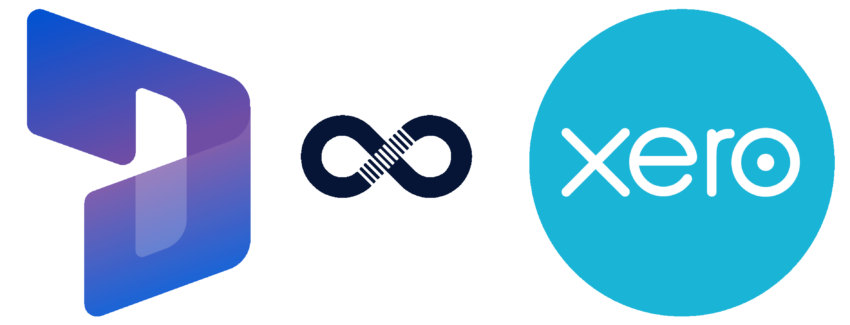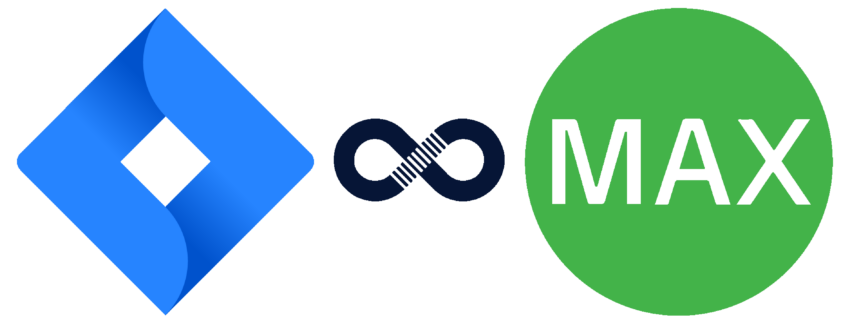Our Products
Powerful systems - connected within minutes.
Try before you buy
All products come with free trial
Connectorly
Our Objective
Different software solutions are capable in different areas but they're closed off. But when you add the ability for them to communicate, you come up with something that is greater than the sum of its parts!
Connectorly is an Integration Platform as a Service (iPaaS) that helps you solve the problem of integrating the various systems that run your business.
You can use our connectors to achieve just that, allowing you to link up powerful systems such as Dynamics 365 and Xero, Lead forensics and Hubspot, and more, to create an implementation that greatly benefits your business efforts with a low cost and stellar return.

How Our Connectors can help your business
Key Benefits
Why Choose Connectorly?
01
Expertise & Experience
With 30 years of experience, we’ve become experts in building end to end systems for companies. Instead of simply integrating your software solutions, we improve the feature-set as well.

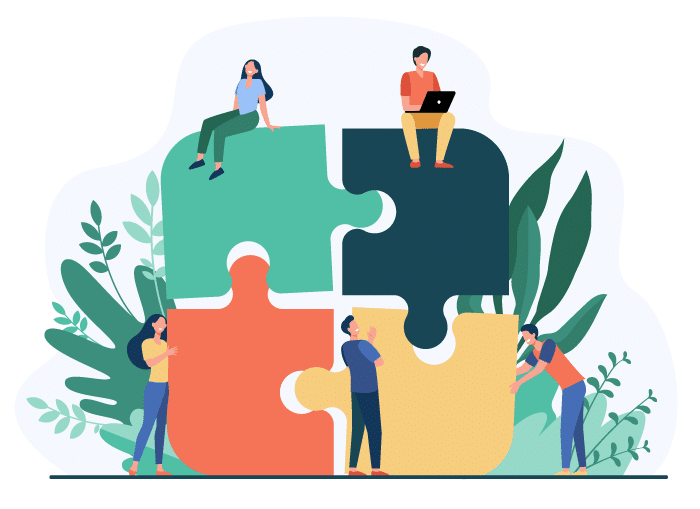
02
Smarter Integration
Our connectors connect things in a way that really makes sense; with added features that make processes simpler and allow for much greater versatility with your tools.
03
Support That Goes Over & Above
You have access to our help centre and highly skilled and responsive support team who are available to make your implementation a success.
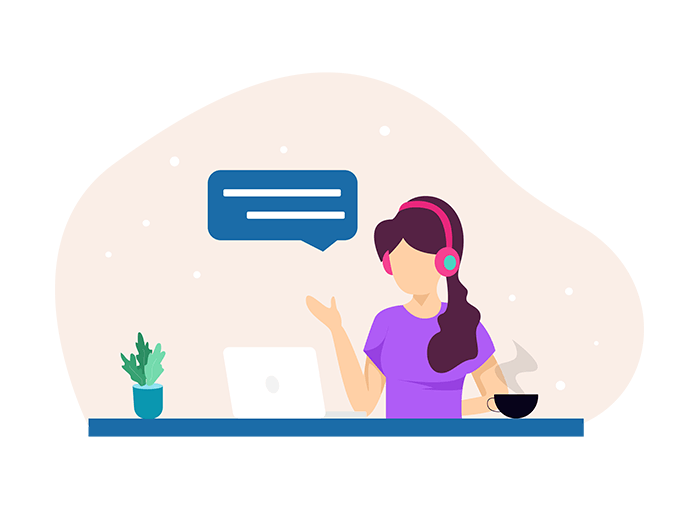
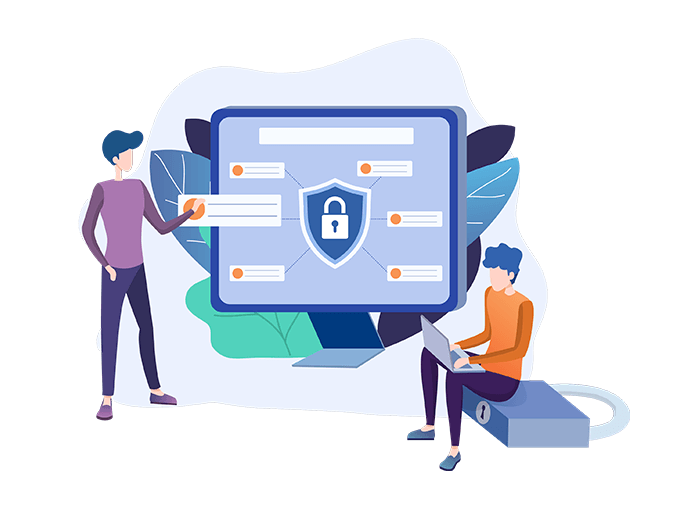
04
Committed To Security
We take user data security very seriously. All the data is encrypted, communication is end-to-end encrypted, and only the bare minimum user data needed to operate is stored.
How can we help?
Connectorly Benefits
No coding experience required
Our codeless solutions allow you to connect your systems with just a few simple clicks.
Get your software connected within minutes
Our integration process is simple and intuitive and allows for an easy connection.
Save hours in tedious data entry
Reclaim precious time and energy otherwise spent in error-prone manual data migration.
Get the most out of your software solutions
Integrate your core business systems, and streamline business processes and operations across your team.
Testimonials
Some words from our Customers
Nicola O’Connor
Commercial Manager at OConnors
Sophie Jordi
Finance Officer at Gold Standard
Nate Brooks
CEO at Genuine Technology
Jason Spence
Director at IAssist
Sarah Crabb
Financial Controller at Looking Glass Experimental
Decio Figueira
Chief Operations Officer at AccountsCo
Kerry Burn
CEO at 848 Holding Limited
Ready to get started?
Start your trial or contact us
Need Your Question Answered? Say Hello.
Do reach out and book a meeting to find out more about the integrations on the Connectorly platform or if you have any specific questions you would like answered.
We look forward to meeting you.
Flishinghurst Farm
Chalk Lane
Cranbrook
Kent
TN17 2QB
Phone: +44 20 4538 3030
Email: hello@connectorly.io